Greenify
Free Version
Hibernation doesn't sound that bad
Installing a new application is easy. But when you realize that your device holds more apps than it can handle then you might want to clean it up a bit. Of course, it is rather hard to uninstall most of them. What to do though, buy a new phone? Too expensive. How about installing another app? Yes, it sounds crazy but do you know what you need?
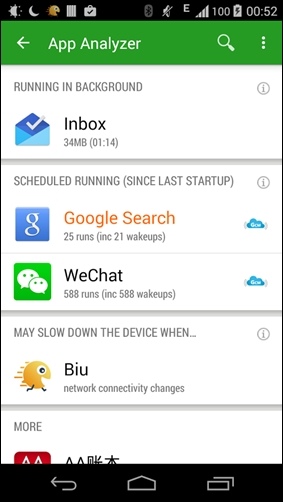
Greenify has a refreshing ring to it. The application is especially designed to switch off any nagging processes so that your device performance becomes laudable again. The battery will be thankful too.
Greenify doesn't have much in the way of interface. A lonely "Zzz" button sits in a corner ready to do its function. Also on the screen, there may be applications that have been hibernated. Hibernation means that Greenify police has caught the app working disorderly and (with your permission) has interrupted its ability to spend system resources. This state keeps the app locked until further notice...from you. In this way you are no longer required to pro-actively seek the neutering of applications that you have already passed judgment upon.
From hibernation, an application can be started (directly from Greenify) or Degreenified (that is returning it to its normal behavior). You can also create a custom hibernate shortcut for the app. You then will be able to simply tap that shortcut instead of launching Greenify and searching for it.
Greenify can also perform these tasks automatically, but only on rooted* devices.
The development team doesn't joke around. Despite the apparent lack of features, there are a multitude of experimental features that can be switched on again, depending on the root status of your device and the existence of XPOSED Framework, which can be installed on the fly by simply checking a feature that requires it.
Features
- Turns off apps running in the background
- Keeps them off
Pros
- Simple to understand and effective on an overcrowded system
Cons
- Doesn't solve very performance trouble. Sometimes your phone is simply too old.
Conclusion
Greenify is very useful if you don't know the underground activities of the apps that sit on your device. Yet for a person who is careful with the assortment of applications he or she keeps on their phone, then Greenify might not be of much use. But who behaves like that anyway?
A rooted device is one where the user has root level access. This is similar to administrator rights on a computer OS, but unfortunately unlike a computer OS, rooting Android requires a bit more than flipping a switch.
Our Recommendations